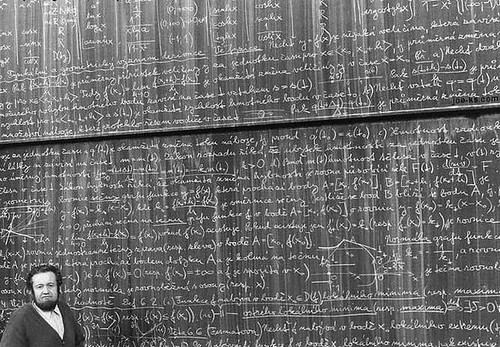I was fortunate enough to receive a galley edition of The Dip, Seth Godin's newest book. As the book is a pre-production version, there may be some changes to the final language, etc., but I'm going to try not to really quote anything and just give you my $0.02.
I was fortunate enough to receive a galley edition of The Dip, Seth Godin's newest book. As the book is a pre-production version, there may be some changes to the final language, etc., but I'm going to try not to really quote anything and just give you my $0.02.
First off, the book is small. Not small as in iPod Nano small, but small as in not a ton of pages (so maybe "short" is a better term, though I don't want to give the wrong impression), which is a refreshing change from the majority of business books, many of which seem to infer that the author or publisher derives the value of the hefty price by the overall number of pages. Quite frankly, by making the book short and to the point, the book is far more readable and for more impactful -- there's no need to put in language about skipping chapters like some books do as you simply do not need to. I know a lot of executives that skip the middle part of books and/or get book summaries: those of you that engage in chapter skipping or book summaries need not worry, this book can be read and understood in less than 2 hours.
The edition of the book I received was paperback, though it is listed as a hardback edition on Amazon. Due to the fact that the book is small, the price of the hardback is only around $10, which makes it the best value for a business book that I have seen in a long time: skip Starbuck's for 3 days between now and May, and you'll have the cash to afford The Dip. Furthermore, if you buy no other business book this year, make sure that you read The Dip because even at twice the price, it's that worthwhile.
I actually read Seth's book twice: I read it from cover-to-cover in 1.5 hours and started right back at page one and read it again. The Dip, boiled down to the essence of its message is simply about this: knowing when to quit and when not to quit. You might read those 9 words preceding this sentence and think to yourself that you already know when to quit and when to stick around, but my guess is that you don't. Chances are good that you will read Seth's book and a lot of the information will seem totally obvious to you, but it takes someone like Seth Godin to put it together in such a way that makes it seem obvious. My first experience in reading the book caused me to reflect on my life experiences while reading thinking things like, "I knew I should have quit" and "I probably should have stuck in there."
The principle of a dip is very straightforward: it is the area of time, work, etc. that exists between starting something and the mastering something. In this dip is when you have to make the decision as to whether or not to quit. When I first read the book, I immediately tried to compare Dips to Andrew Grove's Strategic Inflection Points ("SIPs"), but Dips are not the same as SIPs. SIPs are periods where you choose to make a decision that has an impact on an alternate outcome; one of the decisions you might make in a SIP is to quite, while another might be not to quit, but SIPs can also encompass many other types of decisions. Dips, on the other hand, are absolute in the decision that mus be made: you quit or you stick.
One of the most important things to understand about Dips is that they create scarcity: people that make it through Dips are more scarce then people that start something and wind up quitting. Professional athletics are a perfect example of the scarcity created by Dips as the Dip itself, the barriers to entry (i.e., athletics, performance, mental toughness, etc.) make it unlikely that those that are not fully committed to making it through the Dip will succeed.
Quitting is scary stuff, but read The Dip so that you too can figure out how to evaluate when you should quit (and you should do it often).
This blog post gives some small amount of background about The Dip: I think it's enough to do 2 things -- (1) Make you want to go buy the book, and (2) Be able to understand Seth's blog about the book until you have a chance to read it.
Links below will take you to places where you can read more about the book, more about Seth, and some options on where to pre-order/buy the book.
Link -- The Dip blog (note that you can subscribe to this blog via e-mail)
Link -- Dip tour details
Link -- pre-order from Amazon
Link -- Seth Godin's main page
Thanks to the Penguin Group, specifically Allison Sweet, and Seth Godin for allowing me to preview this book.
 Ever noticed how you never see pictures of scratched up military vehicles? Further, you never see pictures of military personnel out with Turtle Wax to protect the shiny finish of their vehicles. I started wondering what the military paints their vehicles with and was actually able to find out.
Ever noticed how you never see pictures of scratched up military vehicles? Further, you never see pictures of military personnel out with Turtle Wax to protect the shiny finish of their vehicles. I started wondering what the military paints their vehicles with and was actually able to find out.  In the footsteps of Google Mobile, GrandCentral now has a lightweight, mobile-specific version located at
In the footsteps of Google Mobile, GrandCentral now has a lightweight, mobile-specific version located at  As much as I've tried to use Blackberry alternatives over the past few years, I am now a Blackberry Pearl user on Cingular. Previously I've defended not using a Blackberry because it makes it look like you're talking into a pocket calculator (I still think that, by the way, about the non-Pearl form factor Blackberrys) and because a lot of my mobile e-mail interaction in the past has been simply cleaning out my inbox. However, I now find myself needing to be able to send responses that extend beyond the abilities of T9 text input.
As much as I've tried to use Blackberry alternatives over the past few years, I am now a Blackberry Pearl user on Cingular. Previously I've defended not using a Blackberry because it makes it look like you're talking into a pocket calculator (I still think that, by the way, about the non-Pearl form factor Blackberrys) and because a lot of my mobile e-mail interaction in the past has been simply cleaning out my inbox. However, I now find myself needing to be able to send responses that extend beyond the abilities of T9 text input.


 Increasingly the biggest challenge for home consumers will be managing their data storage. As broadband speeds continue to accelerate to allow rapid downloads of larger files, as we start to store multiple gigabyte video files, as we continue to store increasingly large photos at higher and higher resolutions, and as simple software takes more and more space, the need to store massive amounts of data and to do so in a redundant manner will become increasingly necessary. Currently most home consumers use external drives to store files and more sophisticated consumers use multitudes of external drives as software RAIDs; some consumers use hardware RAID devices as they become more and more popular and cheaper.
Increasingly the biggest challenge for home consumers will be managing their data storage. As broadband speeds continue to accelerate to allow rapid downloads of larger files, as we start to store multiple gigabyte video files, as we continue to store increasingly large photos at higher and higher resolutions, and as simple software takes more and more space, the need to store massive amounts of data and to do so in a redundant manner will become increasingly necessary. Currently most home consumers use external drives to store files and more sophisticated consumers use multitudes of external drives as software RAIDs; some consumers use hardware RAID devices as they become more and more popular and cheaper. I was fortunate enough to receive a galley edition of The Dip, Seth Godin's newest book. As the book is a pre-production version, there may be some changes to the final language, etc., but I'm going to try not to really quote anything and just give you my $0.02.
I was fortunate enough to receive a galley edition of The Dip, Seth Godin's newest book. As the book is a pre-production version, there may be some changes to the final language, etc., but I'm going to try not to really quote anything and just give you my $0.02. If you're like me and have an older (read "pre-2005") iBook or Powerbook and you miss the ability to enable the feature set that allows you to use 2 fingers on the trackpad to do various things, you'll definitely want to check out iScroll2.
If you're like me and have an older (read "pre-2005") iBook or Powerbook and you miss the ability to enable the feature set that allows you to use 2 fingers on the trackpad to do various things, you'll definitely want to check out iScroll2.