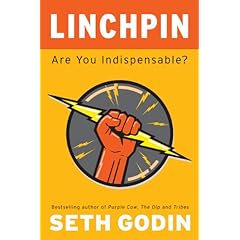It started out as a 5-year-old girl who wanted a present for Christmas many weeks in advance of the holiday.
The deal we made with her was that she was to save up the money herself for an American Girl Doll (I believe she may actually have been told that Santa doesn't bring American Girl Dolls, but that's not relevant to the story). So for about 5 months our daughter saved up her money to purchase an American Girl Doll -- she saved her allowance, she did extra chores for extra allowance, and she even tried to get creative with the change from purchases that she made with our money. A few weeks ago she had saved up $97.00, only $3.00 short of the approximate $100.00 that it takes to get one of the dolls with tax.
Before she got so close to her goal, I had been listening to some Anthony Robbins tapes. I'll paraphrase one of his keys to wealth and happiness with the following 3 points:
- Give with no expectation of receiving anything in return; do it because it feels good.
- Give when its hardest for you to do so -- when it's hardest is the best time to give.
- Give away a percentage (10% is what he recommends) of your money to reset your brain that there is actually enough.
In thinking through it a little more, we decided that we needed a little bit more of a carrot for our daughter, so I proposed that we match her nearly-$100.00 with $100.00 of our own money (in cash, of course) for her to buy a second doll, but that she had to also give that doll to someone in the hospital. Remember that as you get older, it's easier to follow Robbins' advice, but for a 5-year-old that has saved for many months, the prospect of giving up all that hard-earned money was likely to be a bit of a challenge.
So, armed with the plan, we took our daughter out to lunch and near the conclusion of her cheeseburger, we simply threw out the idea of her buying a doll for a girl in the hospital with her money. Her initial reaction was that she wanted to use her money to buy herself a doll at Christmas and then she would save to buy another doll for a girl in the hospital -- a pretty remarkable response from someone so young, if you think about it. We spent some more time explaining to her about how there will people in need and that it wouldn't be any fun to be in the hospital at Christmas. Then we threw the offer of the matching funds out there and pointed out that because Santa was paying extra attention this time of year, she could score some major "nice list" points. After weighing that internally, the 5-year-old got pretty excited -- she was on-board.
Due to the nature of the timing of everything, my wife took my daughter to the American Girl store to pick out the 2 dolls. While there, our daughter took the opportunity to inform the manager of what she was doing -- apparently the manager almost cried.
Following that, my wife posted the following on her Facebook account:
I am so proud of my 5 year old kiddo. She saved up all year to buy an American Girl doll....and when she finally had the $100...she decided to buy the doll and donate it to Children's Hospital of Denver. We matched her donation so next week we will deliver two American Girl dolls to the hospital and hopefully give them directly to two little girls. I'm speechless that I have raised such a cool kid.And following that, others that wanted to participate started leaving messages. I started telling the story to people as well ... and they started handing me cash wanting to participate. So, at this point -- we're at 7 dolls and counting (not including the $100.00 that was provided by someone for a gift for a boy).
We've been in touch with the Children's Hospital and our daughter will be delivering everything during the middle part of next week, so that the families of the kids that will receive them will have them in-hand prior to the holidays.
Thanks to everyone for your generosity and willingness to participate in not only the worthy spirit of giving with no expectation of anything in return, but also in teaching our daughter an important lesson.
PS -- if you find yourself inspired to participate in giving something to someone, I certainly hope that you do. If you find yourself particularly inspired to participate with us, and that certainly wasn't the point of this post, just shoot me an e-mail (I'm easy to find) and I'll let you know how you can participate with us.