Thunderbird defaults the position of your replies to an e-mail to appear below the e-mail that you are replying to. While this makes sense fundamentally, Outlook, which most people are use to, does exactly the opposite: putting your replies above the original e-mail. Obviously the Thunderbird default is disconcerting not only for the user of the Thunderbird client, but also the person receiving the reply as most of the e-mailing population is used to seeing the reply on top. Furthermore, if you are deploying Thunderbird as an Outlook replacement (perhaps in conjunction with Google Apps), you want to make sure that it is as "Outlook-y" as possible.
Here's how to fix it (click the picture to get to the larger size):
- Go to "Tools"
- Select "Account Settings"
- Click "Composition and Addressing"
- As per the image above, you'll see that "Automatically quote the original message when replying" is checked
- Below that check box, you'll see the selection drop-down starting after "Then,"
- Change the drop-down to "start my reply above the quote"
- Note that if you are using a signature, you'll probably want to have that above the quote as well to be as "Outlook-y" as possible even though Thunderbird recommends putting your signature after the quote
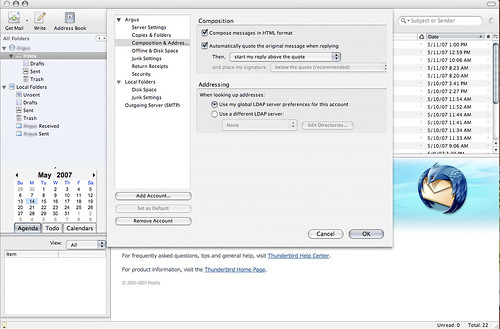
6 comments:
I agree that it's just odd they do it that way by default. It was certainly one of the first things I changed when I started using Thunderbird. Thanks.
Definitely.
Thanks! I've been wondering how to change this
I agree and thanks a lot for the information.
Thankkkkkkkkkkkkk youuuuuuuuuu^_^
beautiful... searched all over and I missed it
Post a Comment