 So my AppleTV arrived this afternoon and I just couldn't wait for the cables and switcher to arrive to play around with it -- I simply put it on top of the DVD player, removed the HDMI and TOSLink cable from the DVD player, switched everything over as if I was playing a DVD, and the AppleTV logo was on the screen.
So my AppleTV arrived this afternoon and I just couldn't wait for the cables and switcher to arrive to play around with it -- I simply put it on top of the DVD player, removed the HDMI and TOSLink cable from the DVD player, switched everything over as if I was playing a DVD, and the AppleTV logo was on the screen.
Setup is very straightforward: select a language, select a wireless network, input the wireless network password, and you cross the initial hurdles. The AppleTV then instructs you to go to a machine running iTunes and connect it to the AppleTV using a code displayed on the screen (very similar to pairing with Bluetooth). At first I booted up iTunes and the AppleTV didn't show up in my Device list, so I went into the settings to try to add it, but couldn't see it. Once I exited the settings, then the AppleTV appeared and I was able to enter the code. One word of warning: the second you enter your code and click ok, the AppleTV start synchronizing. However, even though the sync immediately starts, you can go through the tabs an set specific synchronization parameters. For example, I set it to only sync some specific tv shows, only sync some specific movies, only sync some specific music (it seems that if you are like me and have 5 times as many gigs of movies as the AppleTV holds that you may want to manage the music you sync by play-list), and to only sync the last 12 months of pictures from iPhoto.
Even though it was/is in the process of synchronizing, I was still able to stream DVDs that I had ripped to my upstairs machine with no problems at all; there was no discernible lag, no artifacts, etc. It is important to note that I controlled the rip settings for these DVDs and ripped them at the highest possible resolution.
One thing that worried me when I installed the AppleTV was that the audio seemed distorted during the initial startup. I'm not sure what caused that (poor audio recording or some problem with whatever is hardcoded on the ROM), but it has not been a problem with anything that I have streamed. I will say that having the TOSLink out covered with a little flap that you push in when you insert the cable and that automatically closes when you remove the cable is pretty cool; no more worrying about those little plastic plugs to protect the port.
I was worried that although I am running a 802.11draft-N network, the computer that holds all of my material is only 802.11g -- this only seems to be slowing up the synchronization and does not seem to have any noticeable impact on streaming.
The video configuration is a little bit funky in that I have a Panasonic enhanced definition tv, which I thought I had understood would play 720P through the HDMI port, but, of course, 720P is considered HD although not as HD as 1080P. For some reason, when I change the output on the AppleTV to 1080i, the picture is perfect, which I did not think would be the case; I thought I understood about EDTV pretty well and it may be that the optimal setting is 480, but I need to do some research.
I did try streaming some content that I had pulled off of my TiVo and while it's watchable, it certainly is not great, especially as compared to stuff I ripped off the DVDs. Now that I have the AppleTV and have verified how well the ripped stuff works, I will restart my efforts to rip all of my DVD to content and get it into iTunes.
At this point I'm trying to figure out why I even need to synchronize a lot of stuff to the AppleTV as the streaming playback is so good. I suppose I would want some content on the device if I had to shut down my computer upstairs, but honestly that computer runs 24/7 as it is my main file and media provider for my network. Further, I suppose if the network went down I would want some content on the AppleTV just to have something to watch, but it's hard for me to conceive of that happening in such a way that the AppleTV would still be working. One of the limitations of the AppleTV is that it does not stream pictures from iTunes, so I do realize that I need to get all the pictures that I want on their synchronized to the device -- I do find it strange that TiVo lets me interact direct with my iPhoto library while AppleTV does not though I have heard that there is some sort of optimization process that the photos go through to make them look better on the screen with AppleTV.
Overall I have to say that I'm pretty impressed.
More later I'm sure. Feel free to ask any specific questions.
Note: the light on the screen is just from the flash of my camera.
![]() One of the more recent popular series of posts on my blog are the posts about consolidating Gmail accounts and getting mail into your Gmail account. Due to the volume of questions and comments, I have created a Squidoo lens as a central repository that consolidates all of the information on my multiple posts into one place; quite frankly, it also makes it very easy for me to update the information.
One of the more recent popular series of posts on my blog are the posts about consolidating Gmail accounts and getting mail into your Gmail account. Due to the volume of questions and comments, I have created a Squidoo lens as a central repository that consolidates all of the information on my multiple posts into one place; quite frankly, it also makes it very easy for me to update the information.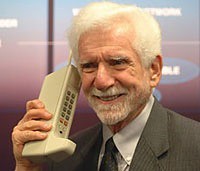 I'm not sure if you've seen the ads for 42020 (the one I saw was for Billboard Hot 100 ringtones), a service that sends you ringtones for your cell phone, but I just did and as I was reading the fine print, I was pretty sure that it said it billed at $29.95 per month. After doing a quick Google search I found that I wasn't mis-reading:
I'm not sure if you've seen the ads for 42020 (the one I saw was for Billboard Hot 100 ringtones), a service that sends you ringtones for your cell phone, but I just did and as I was reading the fine print, I was pretty sure that it said it billed at $29.95 per month. After doing a quick Google search I found that I wasn't mis-reading:
 I love Google SMS -- just send a SMS to 466453 (GOOGL) regarding information you need and Google SMS send you the information back. One of the glaring missing information pieces from Google SMS has been airline flight information, but now that information is available, which is great!
I love Google SMS -- just send a SMS to 466453 (GOOGL) regarding information you need and Google SMS send you the information back. One of the glaring missing information pieces from Google SMS has been airline flight information, but now that information is available, which is great!

 I've got all of my music, videos, etc. stored on a RAID that's connected to a single computer at home. However, I still travel and work with a laptop, and I occasionally want to, for example, put some music on the laptop to listen to at work. In order to currently do that, I have to have the full version of iTunes installed, I have to connect to the RAID over the network, and I have to copy songs from the RAID to my iTunes library on my laptop, duplicating the file; for songs that I purchased from iTunes, I have to authorize my laptop.
I've got all of my music, videos, etc. stored on a RAID that's connected to a single computer at home. However, I still travel and work with a laptop, and I occasionally want to, for example, put some music on the laptop to listen to at work. In order to currently do that, I have to have the full version of iTunes installed, I have to connect to the RAID over the network, and I have to copy songs from the RAID to my iTunes library on my laptop, duplicating the file; for songs that I purchased from iTunes, I have to authorize my laptop.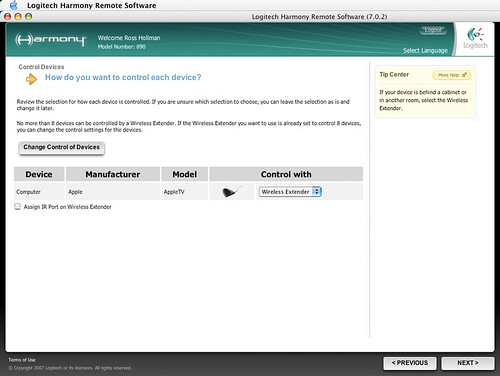
 So my AppleTV arrived this afternoon and I just couldn't wait for the cables and switcher to arrive to play around with it -- I simply put it on top of the DVD player, removed the HDMI and TOSLink cable from the DVD player, switched everything over as if I was playing a DVD, and the AppleTV logo was on the screen.
So my AppleTV arrived this afternoon and I just couldn't wait for the cables and switcher to arrive to play around with it -- I simply put it on top of the DVD player, removed the HDMI and TOSLink cable from the DVD player, switched everything over as if I was playing a DVD, and the AppleTV logo was on the screen. If you use Google Reader, you are probably familiar with the trends portion of the site that shows you all kinds of data like how many feeds you read, how many items you've read in the last 30 days, etc. -- all interesting stuff and fun to blog about, but not necessarily super-useful. One interesting portion of the trends that I was playing with today is in the "Subscription trends" portion under the "Inactive" tab.
If you use Google Reader, you are probably familiar with the trends portion of the site that shows you all kinds of data like how many feeds you read, how many items you've read in the last 30 days, etc. -- all interesting stuff and fun to blog about, but not necessarily super-useful. One interesting portion of the trends that I was playing with today is in the "Subscription trends" portion under the "Inactive" tab. Even though the e-mail that I got from Apple showed an expected delivery date of March 23 for my AppleTV, I just tracked it with FedEx and it's out for delivery this morning, which is awesome as I'll get to play with it this evening and tomorrow.
Even though the e-mail that I got from Apple showed an expected delivery date of March 23 for my AppleTV, I just tracked it with FedEx and it's out for delivery this morning, which is awesome as I'll get to play with it this evening and tomorrow. I got an alpha invitation for MobiVox today, so I figured I would give it a try. MobiVox is a gateway to the Skype network, meaning that I can use my regular phone to call a Skype contact. Although MobiVox does provide other features such as the ability to make relatively inexpensive long distance and international calls through its gateway, I'm going to focus on the Skype connectivity portion.
I got an alpha invitation for MobiVox today, so I figured I would give it a try. MobiVox is a gateway to the Skype network, meaning that I can use my regular phone to call a Skype contact. Although MobiVox does provide other features such as the ability to make relatively inexpensive long distance and international calls through its gateway, I'm going to focus on the Skype connectivity portion.
 My goal in 40 minutes is to exceed 2 miles on the TreadClimber with not less than 2,000 vertical feet -- due to the fact that the TreadClimber moves the independent treadmill components ("treadals") up and down while also maintaining forward velocity, the machine calculates both mileage and vertical feet. While on the TreadClimber I always read either a book or magazine -- magazines are the best as the lay perfectly open on the control panel, hard cover books are second best as most will lay close to flat on the control panel, and paperback books are the worst as they normally require 2 hands to make them readable -- and have CNN Headline News on in the background. Once I settle into the groove on the TreadClimber, most of my attention is focused on whatever I am reading while I have the ability to look up at CNN if I hear something interesting. Due to the fact that I work out in a period of 40 minutes, regardless of when I start during the course of any given hour, I will always get the full 30 minute digest of news that Headline News constantly re-broadcasts throughout the day.
My goal in 40 minutes is to exceed 2 miles on the TreadClimber with not less than 2,000 vertical feet -- due to the fact that the TreadClimber moves the independent treadmill components ("treadals") up and down while also maintaining forward velocity, the machine calculates both mileage and vertical feet. While on the TreadClimber I always read either a book or magazine -- magazines are the best as the lay perfectly open on the control panel, hard cover books are second best as most will lay close to flat on the control panel, and paperback books are the worst as they normally require 2 hands to make them readable -- and have CNN Headline News on in the background. Once I settle into the groove on the TreadClimber, most of my attention is focused on whatever I am reading while I have the ability to look up at CNN if I hear something interesting. Due to the fact that I work out in a period of 40 minutes, regardless of when I start during the course of any given hour, I will always get the full 30 minute digest of news that Headline News constantly re-broadcasts throughout the day. I've been paying since the late 90s for a combined voicemail, fax, and e-mail service with
I've been paying since the late 90s for a combined voicemail, fax, and e-mail service with  The [non]billable hour has a great post about buying someone a virtual lunch for a meeting. Essentially, the virtual lunch concept boils down to having the person with whom you are trying to meet with give you the name, number, and favorite dish at their preferred takeout restaurant and your calling and having that lunch delivered during a specific time period (I think it can go unsaid that you are paying for the lunch, but maybe not, so I'm saying it: you pay). Once the lunch is delivered, both of you hop on the phone for an hour and have, well, a virtual lunch.
The [non]billable hour has a great post about buying someone a virtual lunch for a meeting. Essentially, the virtual lunch concept boils down to having the person with whom you are trying to meet with give you the name, number, and favorite dish at their preferred takeout restaurant and your calling and having that lunch delivered during a specific time period (I think it can go unsaid that you are paying for the lunch, but maybe not, so I'm saying it: you pay). Once the lunch is delivered, both of you hop on the phone for an hour and have, well, a virtual lunch.


 PodZinger is a search engine that allows you to search within audio and video content on the web. As is farily obvious from its name, the technology can be used to search for keywords inside of podcasts, which is pretty cool, but now PodZinger has a specific YouTube search function that allows you to do keyword searches on audible content inside YouTube videos. I'm sure that you see the irony like I do: Google, a search company, owns YouTube, but does not have the same search functionality for its YouTube content that PodZinger provides. What is more ironic is that PodZinger uses Google AdWords to monetize its search product -- search results pages on PodZinger feature Google advertising.
PodZinger is a search engine that allows you to search within audio and video content on the web. As is farily obvious from its name, the technology can be used to search for keywords inside of podcasts, which is pretty cool, but now PodZinger has a specific YouTube search function that allows you to do keyword searches on audible content inside YouTube videos. I'm sure that you see the irony like I do: Google, a search company, owns YouTube, but does not have the same search functionality for its YouTube content that PodZinger provides. What is more ironic is that PodZinger uses Google AdWords to monetize its search product -- search results pages on PodZinger feature Google advertising. imeem is a pretty cool site that I just stumbled across. Essentially imeem allows you to create a playlist that you can share with the anyone visiting the site. One of the things that makes imeem unique is that you are not limited to just adding music to your playlist; you can add music, videos and photos to your playlist, in effect creating the playlist of your life.
imeem is a pretty cool site that I just stumbled across. Essentially imeem allows you to create a playlist that you can share with the anyone visiting the site. One of the things that makes imeem unique is that you are not limited to just adding music to your playlist; you can add music, videos and photos to your playlist, in effect creating the playlist of your life. The movie finally download last night around 8:15PM -- that makes it about 8 or so hours to download an 84 minute move (Amazon lists the movie size at around 1.5GB). I still have no idea if it was issues on my network or something else, but that seems like an awful long time. However, with that having been said, if I were to set up the downloading prior to leaving for work and not be able to check it until I got home from work, then I probably wouldn't have noticed or even known how long the file had taken to download.
The movie finally download last night around 8:15PM -- that makes it about 8 or so hours to download an 84 minute move (Amazon lists the movie size at around 1.5GB). I still have no idea if it was issues on my network or something else, but that seems like an awful long time. However, with that having been said, if I were to set up the downloading prior to leaving for work and not be able to check it until I got home from work, then I probably wouldn't have noticed or even known how long the file had taken to download. Ok, so I just purchased Borat using the $15 credit that I got for registering for the Amazon Unbox service with TiVo -- time of purchase was 11:40AM MST and the system says it can take up to 15 minutes for the movie to show up in the Now Playing on my TiVo. At 11:55AM it appeared in the Now Playing list with a little blue dot in a circle next to it, so I'll assume that's the new color-based symbol for something that's downloading or transferring to the TiVo. I'm actually not sure how long it had been in the Now Playing list because I had left the list where Borat should have appeared and it didn't appear until I paged away from the listing and paged back. I'll assume that it arrived there not later than 11:55AM, so I'll check back every 15 minutes to see how long the download takes.
Ok, so I just purchased Borat using the $15 credit that I got for registering for the Amazon Unbox service with TiVo -- time of purchase was 11:40AM MST and the system says it can take up to 15 minutes for the movie to show up in the Now Playing on my TiVo. At 11:55AM it appeared in the Now Playing list with a little blue dot in a circle next to it, so I'll assume that's the new color-based symbol for something that's downloading or transferring to the TiVo. I'm actually not sure how long it had been in the Now Playing list because I had left the list where Borat should have appeared and it didn't appear until I paged away from the listing and paged back. I'll assume that it arrived there not later than 11:55AM, so I'll check back every 15 minutes to see how long the download takes.  Seth Weintraub over at ComputerWorld wrote a pretty lengthy article on the subject today -- I printed it and it's a full 2.5 pages long (it shows up as 5 pages if you just read through it on the site). There's not a lot of surprising information in the article for those of us that are fans of Macs, but some of the major points are:
Seth Weintraub over at ComputerWorld wrote a pretty lengthy article on the subject today -- I printed it and it's a full 2.5 pages long (it shows up as 5 pages if you just read through it on the site). There's not a lot of surprising information in the article for those of us that are fans of Macs, but some of the major points are: Seems like I'm on a Google Calendar sync roll this morning, so I might as well talk about GooSync as well. GooSync allows over-the-air sync of your Google Calendar with your mobile phone provided your mobile phone provides SyncML support (there are a lot of phones with this support and the GooSync site provides downloads for certain phone operating systems like Windows Mobile that require a SyncML client install). This is a 2-way sync, so information entered into your phone calendar will be sync'd back to your Google Calendar.
Seems like I'm on a Google Calendar sync roll this morning, so I might as well talk about GooSync as well. GooSync allows over-the-air sync of your Google Calendar with your mobile phone provided your mobile phone provides SyncML support (there are a lot of phones with this support and the GooSync site provides downloads for certain phone operating systems like Windows Mobile that require a SyncML client install). This is a 2-way sync, so information entered into your phone calendar will be sync'd back to your Google Calendar.




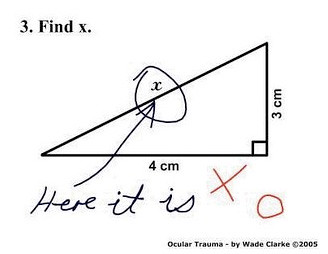

 Cleaning a house is a pain in the ass, which is why there is probably such a booming industry for maid services. Curbly has a great post that reveals some of the "secrets" of maids that allow you to zip through cleaning your house. My guess, although it's not stated in the post, is that you need to do a very thorough deep cleaning prior to using the tips in the post so that you are starting from a very clean basis.
Cleaning a house is a pain in the ass, which is why there is probably such a booming industry for maid services. Curbly has a great post that reveals some of the "secrets" of maids that allow you to zip through cleaning your house. My guess, although it's not stated in the post, is that you need to do a very thorough deep cleaning prior to using the tips in the post so that you are starting from a very clean basis.
